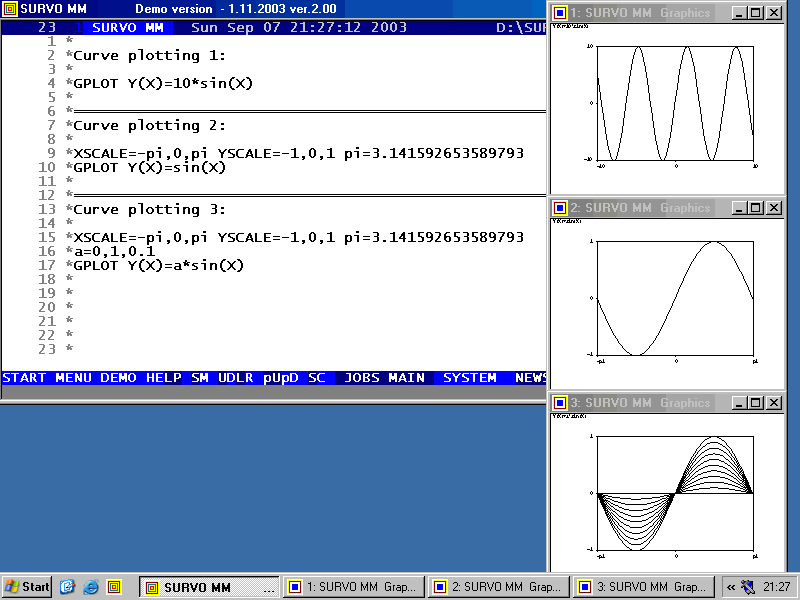Environment for creative processing of text and numerical data |  |
1 * 2 *Curve plotting 1: 3 * 4 *GPLOT Y(X)=10*sin(X) 5 * 6 *........................................................................ 7 *Curve plotting 2: 8 * 9 *XSCALE=-pi,0,pi YSCALE=-1,0,1 pi=3.141592653589793 10 *GPLOT Y(X)=sin(X) 11 * 12 *........................................................................ 13 *Curve plotting 3: 14 * 15 *XSCALE=-pi,0,pi YSCALE=-1,0,1 pi=3.141592653589793 16 *a=0,1,0.1 17 *GPLOT Y(X)=a*sin(X) 18 *



Each activation of the GPLOT command plots a graph in its own graphics window. The default setting is three windows below each other. The settings can be freely modified even for single graphs.